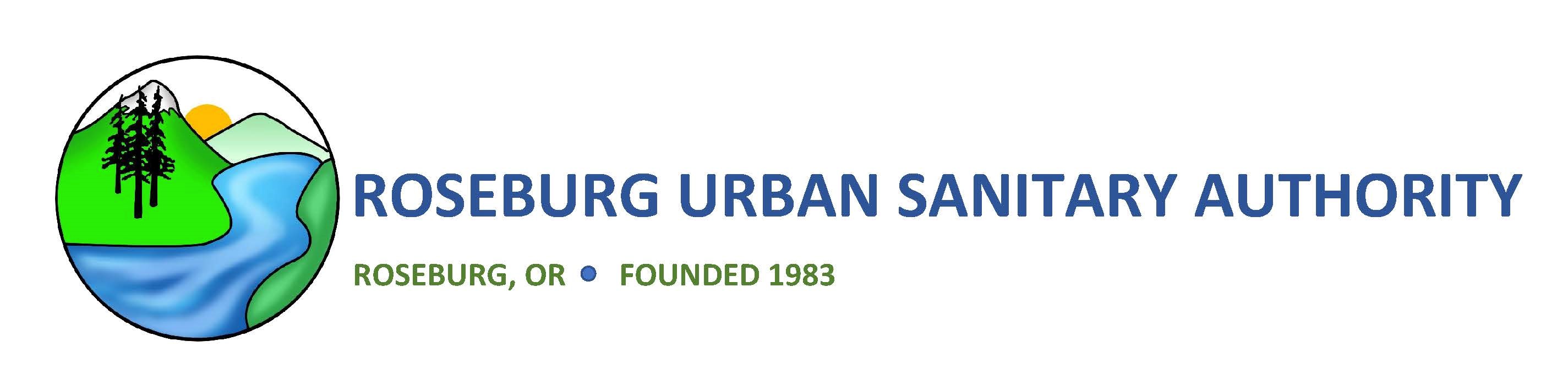Roseburg Urban Sanitary Authority Remote Meeting Information
Roseburg Urban Sanitary Authority Board Meeting
The next Board Meeting will be held January 14, 2026 at 4:00 pm. This meeting will be open to the public in person and as a Zoom® Meeting. Attend via Zoom® Meeting by using the following link or dial-in method:
Please click the link below to join the webinar:
https://us02web.zoom.us/j/81563002361
Or One tap mobile :
+16694449171,,86199427569# US
+16699006833,,86199427569# US (San Jose)
Or Telephone:
Dial(for higher quality, dial a number based on your current location):
+1 669 444 9171 US
+1 669 900 6833 US (San Jose)
+1 719 359 4580 US
+1 253 205 0468 US
+1 253 215 8782 US (Tacoma)
+1 346 248 7799 US (Houston)
+1 689 278 1000 US
+1 929 436 2866 US (New York)
+1 301 715 8592 US (Washington DC)
+1 305 224 1968 US
+1 309 205 3325 US
+1 312 626 6799 US (Chicago)
+1 360 209 5623 US
+1 386 347 5053 US
+1 507 473 4847 US
+1 564 217 2000 US
+1 646 931 3860 US
Webinar ID: 815 6300 2361
International numbers available: https://us02web.zoom.us/u/k2hANuJZw
Public Viewing Access:
Public Input
The public may speak on any agenda item, unless the item is subject to a public hearing where comments have been taken and the hearing has closed. The public may not attend or make comment during an executive session.
The public may also provide input on off agenda items pending the Chair recognizing the attendee and time permitting.
The public can request items be added to the Board Meeting agenda by contacting RUSA’s administrative office by phone, 541.672.1551; or email, jbaird@rusa-or.or in order to ensure items can be added to the Board Meeting Agenda please provide the request no later than the first Wednesday of the month.
To provide comment during virtual meetings follow the ZOOM link on the RUSA website and launch the Zoom® meeting. When you enter the meeting, you will be recognized as an attendee. To be called on for comment please use the raise hand 🤚 button or enter your request to comment by using the Chat feature of Zoom.
When accessing the meeting by phone, call the number provided.
All attendees will be held in the “waiting room” until called on to speak.
All attendees held in the “waiting room” will be able to see and hear the meeting but will not be seen or heard until designated by the meeting host.